|
In order to Flash you will need the Following:
Laptop |
|
 |
Before you being the flashing process you will need to provide the ECU with the 12 Volts needed to flash the ECU. This is done by "Jumping" the Flash Connector. This is a picture of an 04 Flash connector (I believe 04+, not positive tho). Notice the tab is at the top and the pins are jumped Vertically in "Columns". I used 20 AWG stranded wire (which I had to remove a few strands to get it to fit). I then "tinted" to the jumpers get a snug fit. (this took a few tries). (This connector can be found under the dash on the drivers side).
|
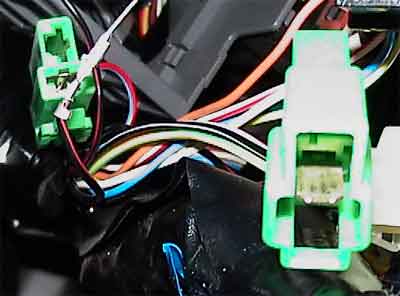 |
|

|
|
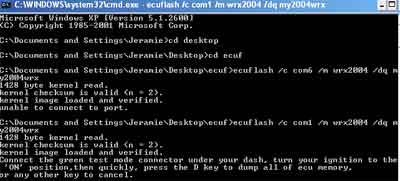 |
The release notes state before you do anything back up your original ECU Image. (This is important. Something you don't want to lose). Secondly (you can Upload it to http://openecu.org) to help research! So lets start by dumping your stock ECU's contents (all this is covered in the release notes) <--From Release Notes--> * To dump a 2005 USDM WRX connected via com5, type <---End Release Notes----> (you will need to change the command line to fit your car. If you don't know which port you cable is installed on please use device manager to check). As you can see in the screen shot. Once you get the command line correct, you will be prompted with directions. Just follow them. Once this process is finished. You should have two files sitting in the program directory (where ever your ECUFlash program is). Back them up, and then back them up again (at least I did). Of course if you upload them to http://openecu.org you will always have a back up. Hint Hint. |
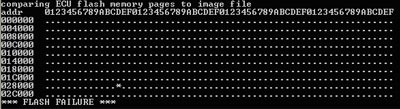 |
<--- Release Notes ----> * To "test" flash an image file myimage.hex to flash memory of a
2003 USDM WRX on com3, type <----End Release Notes----> On the left the first screen shot shows the end of a "Test". During a test the "Flashing Process is disabled" (it's only a test, no writing). So it ends with a Flashed Failed (but this means the test was successful) |
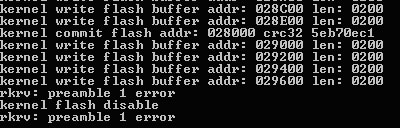 |
|
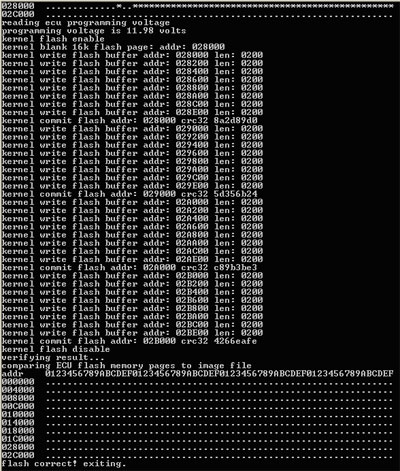 |
Don't Forget after you flash to disconnect the green connectors (if you don't when the car ignition is on you will get cycling fans and flashing CEL, this is normal). I always make sure to go out and do one quick data log run (just to make sure everything is normal before I start to drive regularly. I use tari which can be downloaded for free
http://www.tari.co.za/cgi-bin/yabb2/YaBB.pl
|
| And last but not least. If there is any in accurate info in this write up, please correct me. If you have something to add that would help other users, let me know and I will added. Questions - Suggestions - Comments? [email protected]
|
|